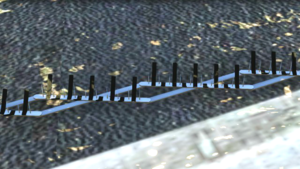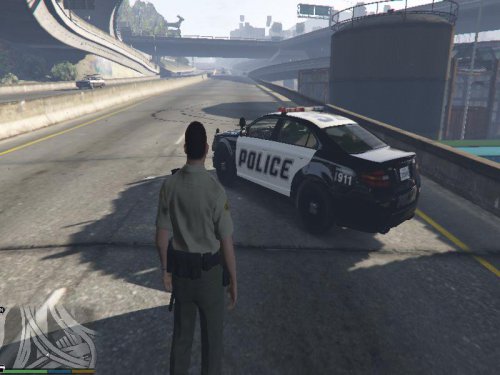GTA V Mods
5 files
-
This is a simple script that is based on ragehook to make cars move over when only having your emergency lights running not your siren
no keys because it works as a standalone script what I basically mean is it doesn't need any user interaction it does everything by itself
I am trying to enhance the "default" without script behavior so the pullover behavior or "move over" behavior is improved because to be honest when I play the game every time I get to a crowded area in gta v I keep crashing into people because they don't move over correctly.
So I guess the gist of what I am trying to say is be respectful, don't say the obvious everyone knows this works without a script by default in gta v.
README/Install Instructions:
extract the dll file from the zip file using 7-zip or winrar or whatever and then copy the dll file to your plugins folder to here C:\Program Files (x86)\Steam\steamapps\general\Grand Theft Auto V\plugins and that is where you place the dll file to make this script work If you have your game on any other drive replace the C:\ part with your drive you have the game on. User Submitted Videos:
FirstThirtyMinutes:
If any of you post a video review/or use my script in your video's please notify me about it and I will feature your videos here like I did for firstthirtyminutes.
Please do not re-upload, reverse engineer, modify, redistribute, or in any other way violate the copyright of this modification. DMCA Takedown Requests & actions will be taken if this is violated.
Do you have questions? Or do you need help with the script? Please make a comment, not a review for support and your question/support issue will be handled as soon as possible.
- 151 Downloads
Updated -
Released as I am no longer interested in FiveM at this time and thought it would be nice to let other people who enjoy it for Single Player enjoy it for FiveM as well
- 0 Downloads
Updated -
This Plugin from the makers of ClearTheWayV comes as a whole new immersion into the game bridging real life police dispatch and LSPDFR dispatch closer together
anyone who has ever listened to police dispatch radio knows the priority marker tone that this mod uses to make it more realistic including voice over's played over LSPDFR's dispatch radio saying "Attention All Units 10-33 Traffic" and after the "coast" is "clear" dispatch comes back over the LSPDFR radio and says "Attention All Units 10-66 10-33 Traffic" This mod makes playing LSPDFR like never before! since it activates itself when you start a LSPDFR callout or a LSPDFR pursuit making it more realistic by playing the priority marker tone every few seconds just like in real life making this the most "realistic" as you can get inside LSPDFR mod must have!
New Showcase video:
- 18 Downloads
Updated -
This is a mod that allows you to stop pursuits early and it uses the latest rage plugin hook and here are the keybindings:
Changelog from my mods site:
About This File
MAJOR FIX: Fixed the issue with deploying strips during traffic stop when running name on computer
The Keybindings are:
I - Deploy fourway stop sticks for avenues only
T - Deploy twoway stop sticks for two lane roads only
Delete Key - Delete the stop sticks that have been spawned(will work with both two way and fourway functions)
And also if you have my stopstickv(made with scripthookdotnet) installed please remove it as it will conflict with this mod considering they both use the same keybindings
Added Keybindings into ini file
Please follow the format of how to enter new key bindings:
https://msdn.microsoft.com/en-us/library/system.windows.forms.keys(v=vs.110).aspx
^ that should show the keybindings available to map to.
Make sure though when entering it into the ini you put for example U Put U like it shows otherwise the script will be confused and won't know which key you mean
Fixed upload without the ini file as the script would automatically create the ini file on first run with the default controls but I just included it just for convenience
Fixed issue with not covering lanes on bridges, etc.
Please note with this new spawning system rewrite you may get a lot of spikes spawned or the prefect amount spawned whichever the case they both work but am still investigating the new spawning system code to verify why it spawns a lot of spikes sometimes and then spawns them right other times.
A video will follow this release as I have to get fraps working first(there is a couple of updates on youtube but nowhere near showing the massive changes fixes etc that went into this version from that version shown.)
also for added fun the top speed of the player's current vehicle is 200mph(because lets admit it all the stock cars are sluggish and this is supposed to fix it) -- this adds into the stopstick functionality to allow you to keep up with the suspects.
Youtube:
- 2 Downloads
Submitted -
RageTrainerV
new EmergencyLighting Console Command to enable any vehicle to have emergency lights & sirens Requires RPH0.47+ to take advantage of and use the script now.
hint it works on any vehicle including a PBUS like FBI2 style lighting & siren!
And it works with ClearTheWayV! so any vehicle with the above command becomes instant Police Vehicle!
This is my trainerv port over to ragehook yes even though the one made with scripthookvdotnet still works some like apparently ragehook trainers.
This has been one of my projects that has been shelfed right when I started working on my scripthookvdotnet version due to waiting for ragehook to mature in its abilities to the point it is now so without further talking let me explain the new features/changes in this portover
This RageTrainerV version supports giving you flashlights yay! so now when you go on duty or any character in the game you will be gifted a flashlight by this trainer automatically if you don't already have one.
This trainer has alot of differences then its scripthookvdotnet version
it now has the majority of the spawn commands & hazards commands in the ragehook console as console commands
The only keybindings in this rage portover is:
F10 - Teleport
F3 - Repair & Fix(Changed to F3 in latest version 1.0.7 older versions used F5 instead)
KeyDown - Clear Area
; Left & Right Blinker
And those are all the keybindings the rest are rage console commands
Features:
Makes player wanted level 0(on every tick of the script) Accuracy = 100 Never dies on low health Armor = 100(on every tick of the script) Cannot be dragged out of vehicle Cannot be kicked off bike Cannot Ragdoll Makes your character/player invincible Adds 500000000 cash to your characters money on every tick of the script Clears Blood Damage(on every tick of the script) Reset Visible Damage(on every tick of the script) Sets you cannot suffer critical hits Cannot be Targeted = True Dies Instantly in Water = False Drowns in Sinking Vehicle = False Drowns in Water = False Game.WantedMultiplyer = 0 Sets current player's vehicle to have no alarm(turns the alarm off and sets the vehicle to have no alarm) Set current player's vehicle to have interior light on Sets current player's vehicle to not wanted Sets current player's vehicle to not stolen Sets current player's vehicle to be invincible Sets current player's vehicle to not need to be hot wired Sets current player's vehicle's dirtlevel to 0 on every tick of the script if in vehicle Makes player's current vehicle persistent Places your vehicle back on all wheels if it crashed or something blinker system where it acts realistically like how a real car's blinkers work <-- This Works now!(V1.0.7 and up) This Trainer makes your vehicle's top speed 200 so you can go extremely fast so you can catch those suspects faster. Sets Vehicle no visual damage Sets unlimited/infinite ammo Sets player invincible to anything Set player's vehicle cannot have tires popped. Set player's vehicle wheels cannot break Sets player's vehicle invincible to anything. For example how normal(real) cars will turn off the blinker automatically when you turn the steering wheel at a 45 degree angle
Install Instructions:
Please look for a "Plugins" folder in your gta v root folder and if this "Plugins" folder doesn't exist(it should since this is where lspdfr is also installed) create it in your root gta v folder and then place the dll file from this download in the "Plugins" folder.
- 4 Downloads
Updated